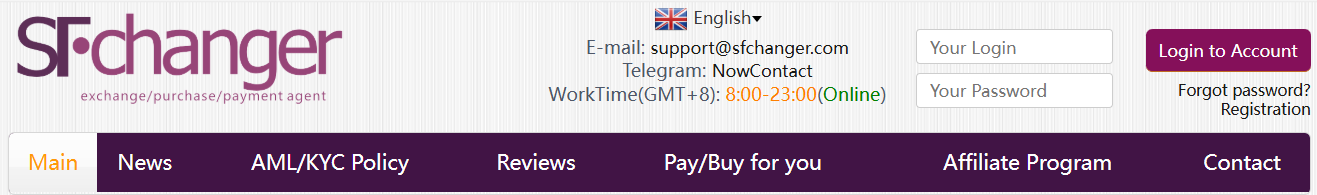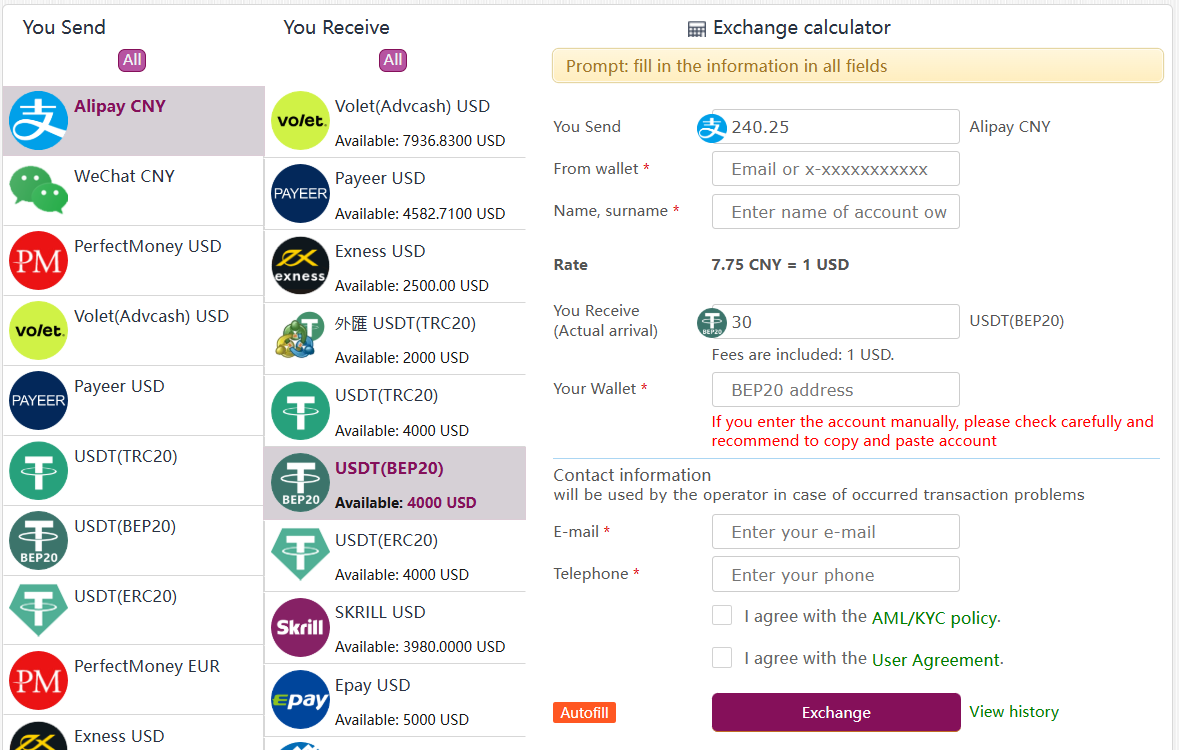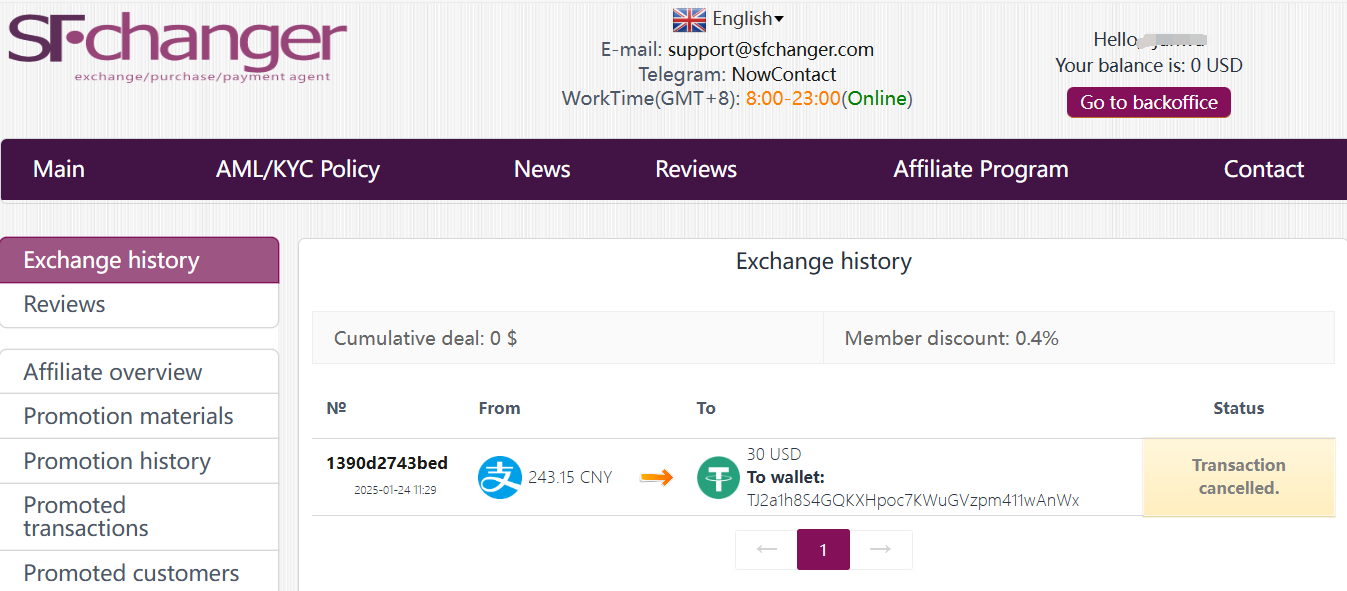Open SFchanger.com, you can click the middle icon at the top to switch language.
Exchange method / steps:
1、 The design of the website is very intuitive, including all the information on the home page. First click to select the variety in the "You Send" column on the left, which is the variety you hold, and then select the variety in the "You Receive" column on the right, which is the variety you want to exchange.
After selecting the varieties, fill in the amount you need to exchange in the table below the "Exchange Calculator" on the right.
You can either fill in the amount sold or the amount you want to buy first. If the amount in the upper and lower boxes exceeds the minimum and maximum range, you need to adjust it according to the following steps. Then fill in the wallet address you exchange (Receive variety), not the address you send (Send variety).
After filling in the order, click "exchange" to enter the next step.
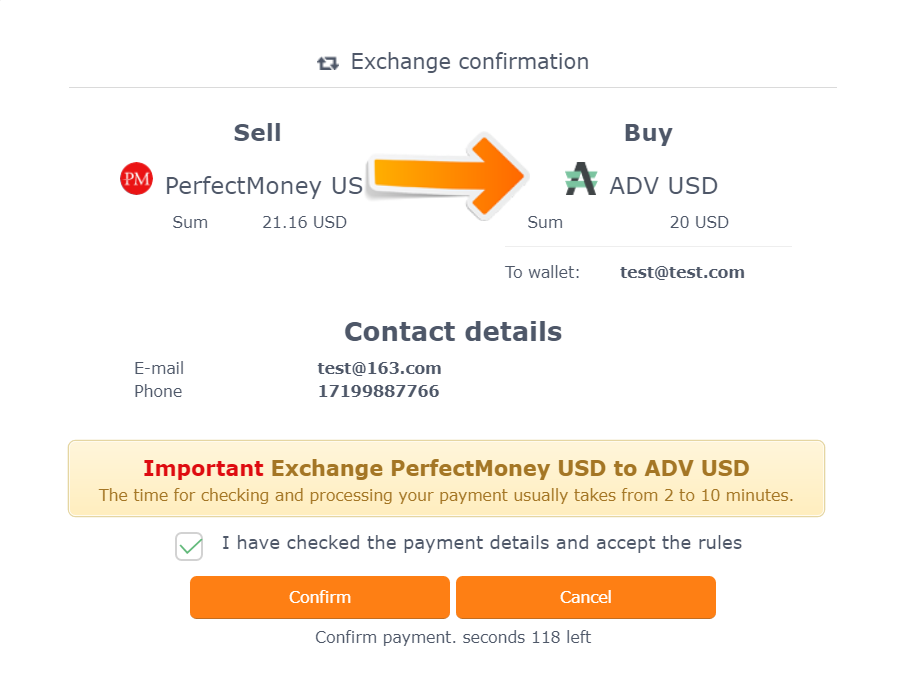
Tips1: the actual convertible amount depends on the maximum amount and the convertible reserve of the currency. After you fill in the form, you can automatically calculate the required or target currency amount on the home page according to the exchange rate marked in small characters. You don't need to click to next, and then you have to go back when changing the variety. convenient!
Tips2: except that the purchase of usdt requires identity authentication (upload the identity document after registration and inform us to pass in time), the rest can be exchanged as tourists. However, please fill in the correct contact information so that we can contact you in case of an accident.
2、 Click "exchange" and an order form will appear. Click "confirm" after checking. You will immediately receive an email containing the order information.
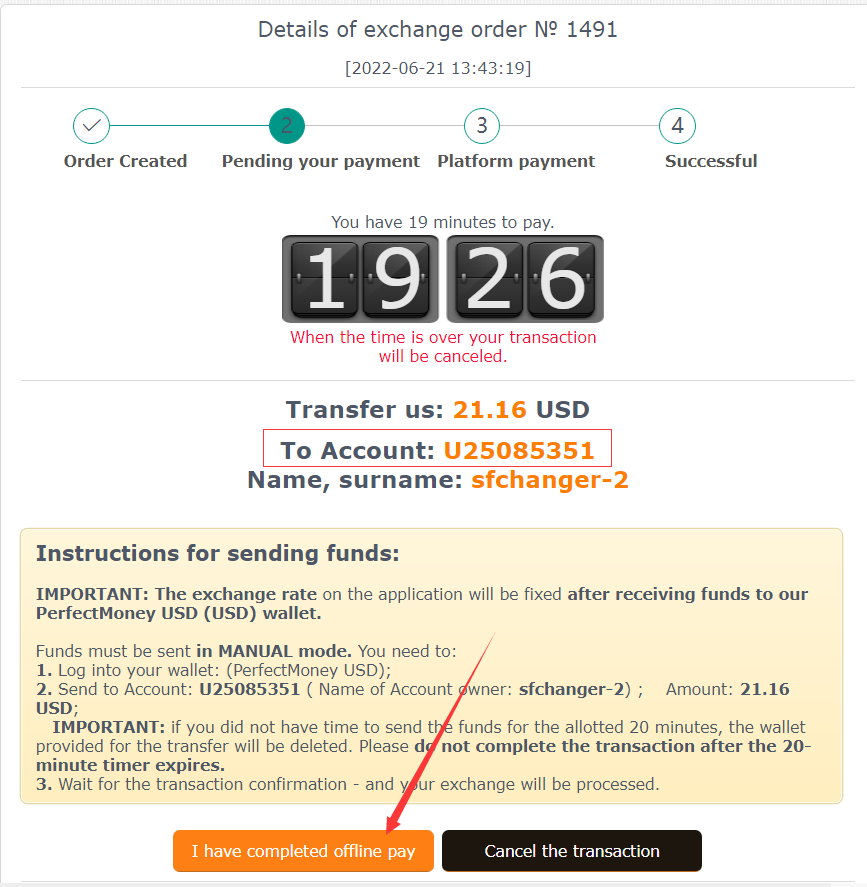
Click "confirm" to submit and go to the next page after the order takes effect. You need to complete the payment / transfer within 30 minutes. This page contains the receiving account number of SFchanger.com.
3、 At present, the website is a manual operation. You need to open the website or app of the payment wallet to complete the payment. Then click "I have completed offline pay" and we will receive the background notification to start processing the order.
Tips3: if you accidentally close this form, if you are a registered user, you can call it out in the background order record; If you are a tourist, you can ask find the link of your order in your email of the order notice. Of course, you can also create an order again.
The order can be completed within 2-30 minutes within normal working hours. At this point, the exchange is completed, and SFchanger.com will send an email to notify you after the completion.
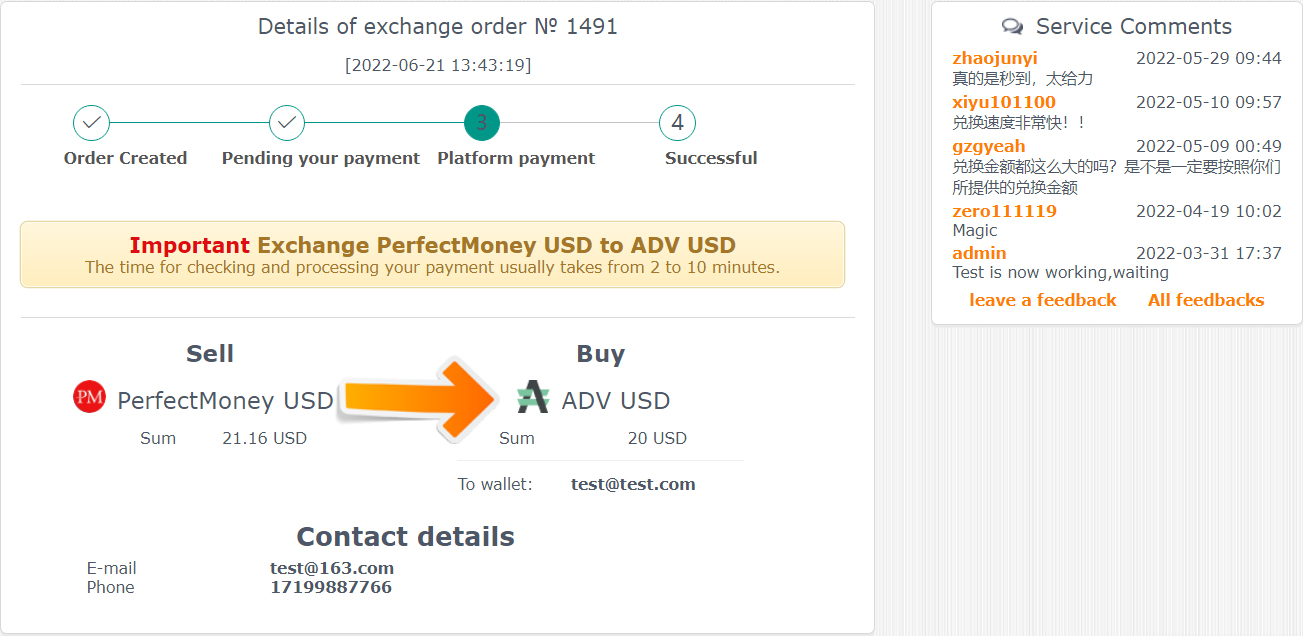
Matters needing attention:
1, Weekends and holidays may be delayed. If it is late at night, it may be the next morning.
2, As alipay & wechat risk control is increasingly strict and often restricted, it no longer supports convenient methods such as code scanning and mobile phone number transfer. If you have enough time or exchange frequently, you can add friends before transferring.
3, If the receiver account is restricted or the account is abnormal during the transfer, you can notify the customer service to immediately change the standby account for you; If it is a risk prompt, you can try again, and the transfer may be successful.
все прошло отлично,без нервов,спасибо
I completed payment, but I received message that it didn't finish
all-in-all took 10 min to use the finest exchange rate. beautiful
 English
English Russian
Russian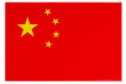 中文
中文